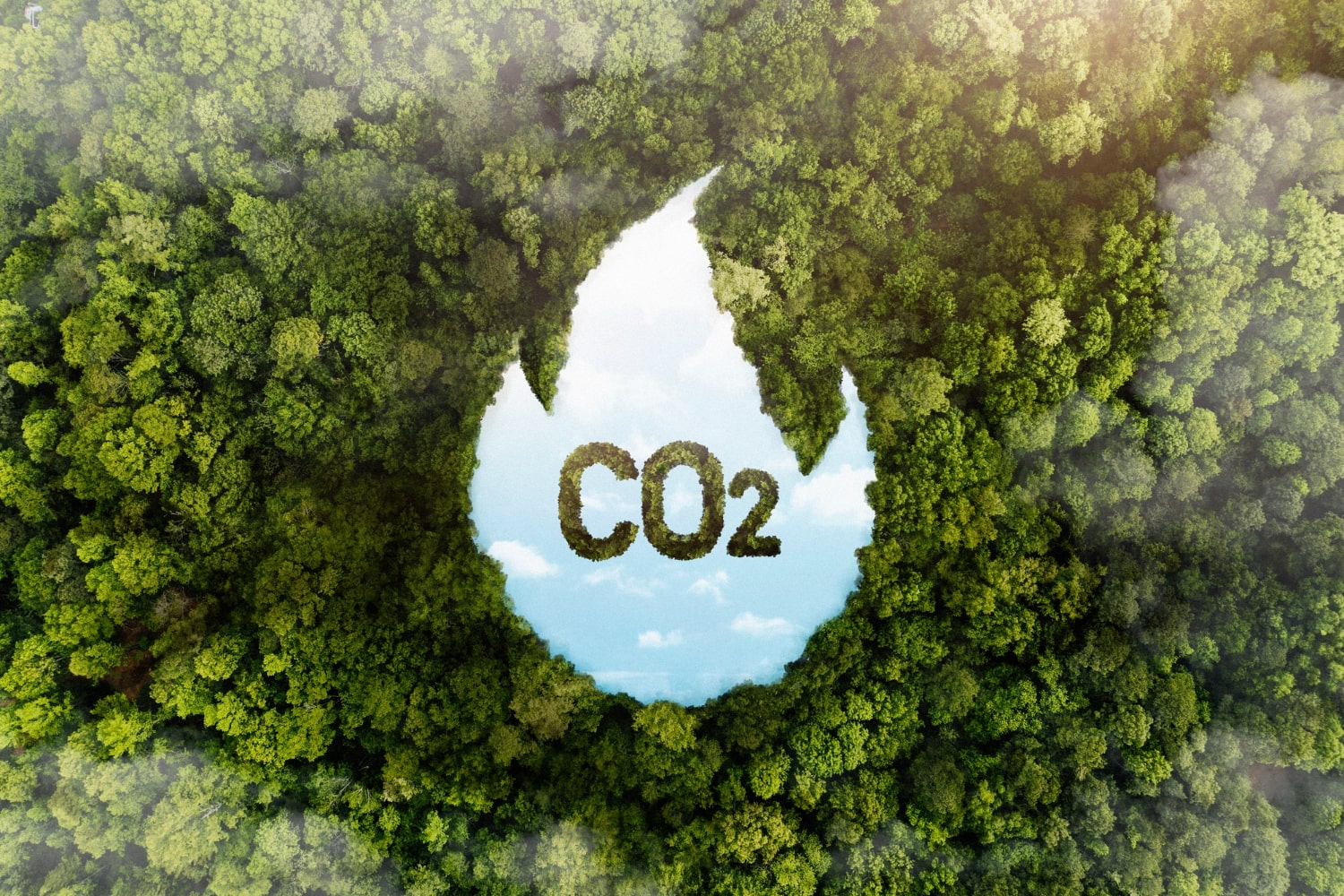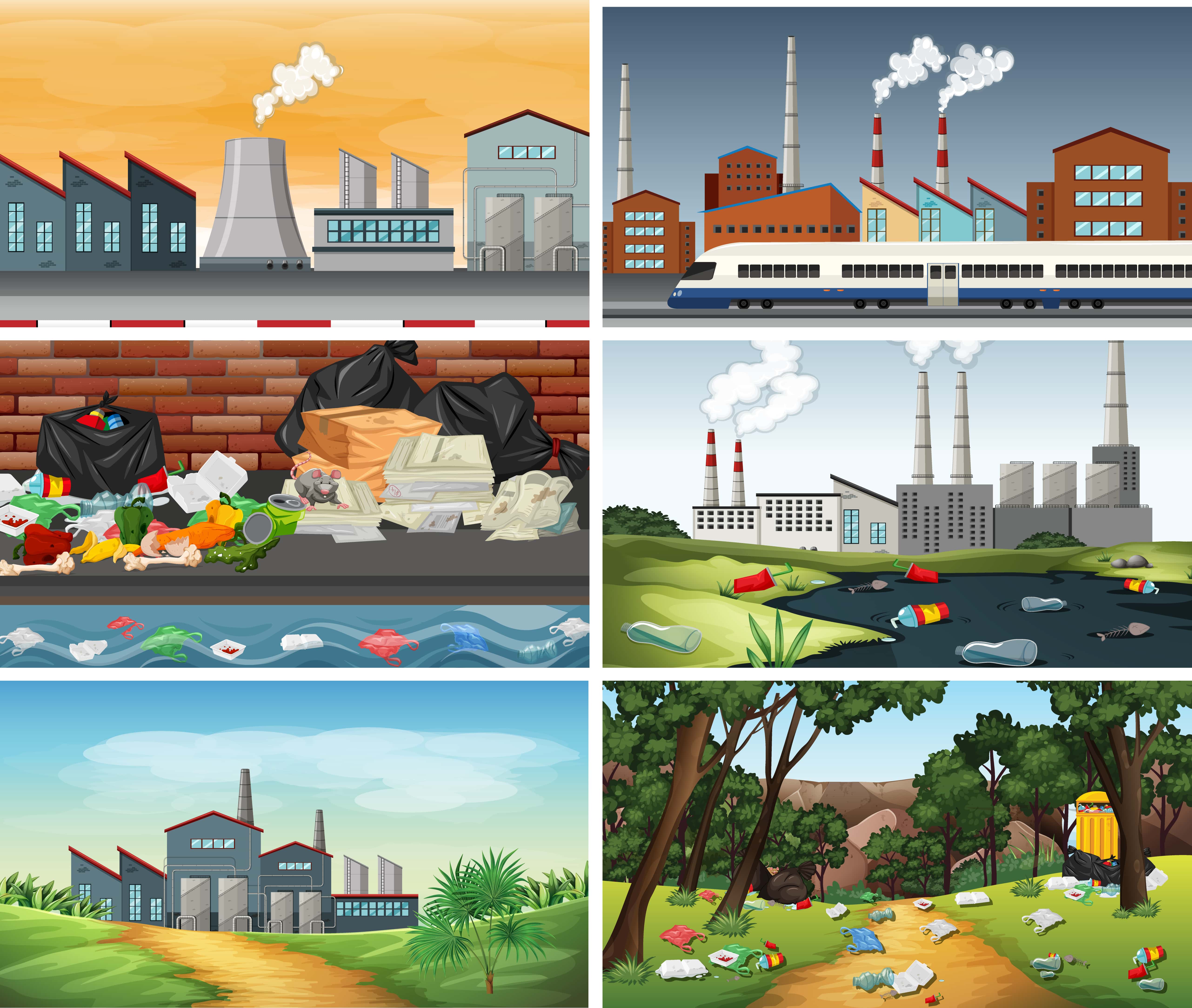Blog / Social / To click or not to click

To Click or not to Click
November 3, 2020 by JP. PatrickA weblink or hyperlink as it was originally called is a reference to a web content accessed via another web content. Its invention predates the world wide web by several decades. In 1965 Ted Nelson introduced the concept of linking text and media with hyperlinks and, in 1989 the man credited with the invention of the internet Tim Berners-Lee included hyperlinks in his World Wide Web proposal at CERN. [1][2][3][4]
Today, the data connections made possible by weblinks on the internet are uncountable. Creating, sharing, and clicking these links everywhere on the internet is an everyday activity - from social media to mobile apps and emails to instant messaging. However, this simple mechanism of accessing data we need is not safe from malicious attacks. Emails hacked, bank details stolen, and social media accounts compromised - all this can happen to you by accidentally clicking on a deceptive weblink.
The deceptive links
This deceptive act implored by scammers or black hat hackers is called link spoofing. Most of the time, these fraudulent links look very similar to their legitimate counterparts, which makes them very difficult to recognize by the untrained eye or the casual internet user. As such most people fall into the trap, losing personal data and other sensitive information in the process. With our ever-increasing reliance on online services like online banking and shopping and the lack of tools and knowledge to guard ourselves, the spoofing business is becoming highly lucrative.
Although various messaging services like SMS have proven to be effective, emails are usually the delivery vector of choice for these attacks because their origins (sender's address) can be easily faked. These emails could come in different disguises, from masquerading as your bank asking you to follow a link to access your banking online, to a well-constructed mail from a loved one asking you to click on a link to a funny cat video. There is no doubt that these individuals or groups are intelligent because they continuously come up with creative ways to entice us, but there are ways we can try to be one step ahead of them.
In full measure
Being vigilant is the only proven strategy capable of combating these attacks in full measure. Considering this, here are some practical rules to follow to keep you safe online. Be cautious about weblinks in emails; always hover over any links to see the actual website (URL) you will be directed to, ensuring that the URL starts with 'https'. This prefix is always a good sign that the link is legitimate. Although sometimes these spoofed URLs are designed to be like the trusted ones, for example, 'facebook.com' could be changed to 'faceboook.com'; this slight difference can be easily overlooked by the best of us if we don't pay attention.[5]
ShortLinks - the shorter versions of the normal weblinks that take less character space - are the exception to the above rules. As various social media platforms and SMS services tend to limit the number of characters per post or text message for different reasons, shortlinks were the answer to this limitation as regular length weblinks, could be encoded into shorter length weblinks.[6] However, the downside of this solution is that you can no longer tell which website the link resolves to just by looking at the shortlink. So, it is safer to avoid shortlinks if you are unsure of the email origin.
Sometimes, it is best to go into your web browser and visit the company's website directly, navigating to the appropriate section or page of the website. This move helps to remove any doubts about the authenticity of the web content you are viewing. Finally, spoofed links are not limited to emails only, so apply these rules wisely whenever you come across links on the internet.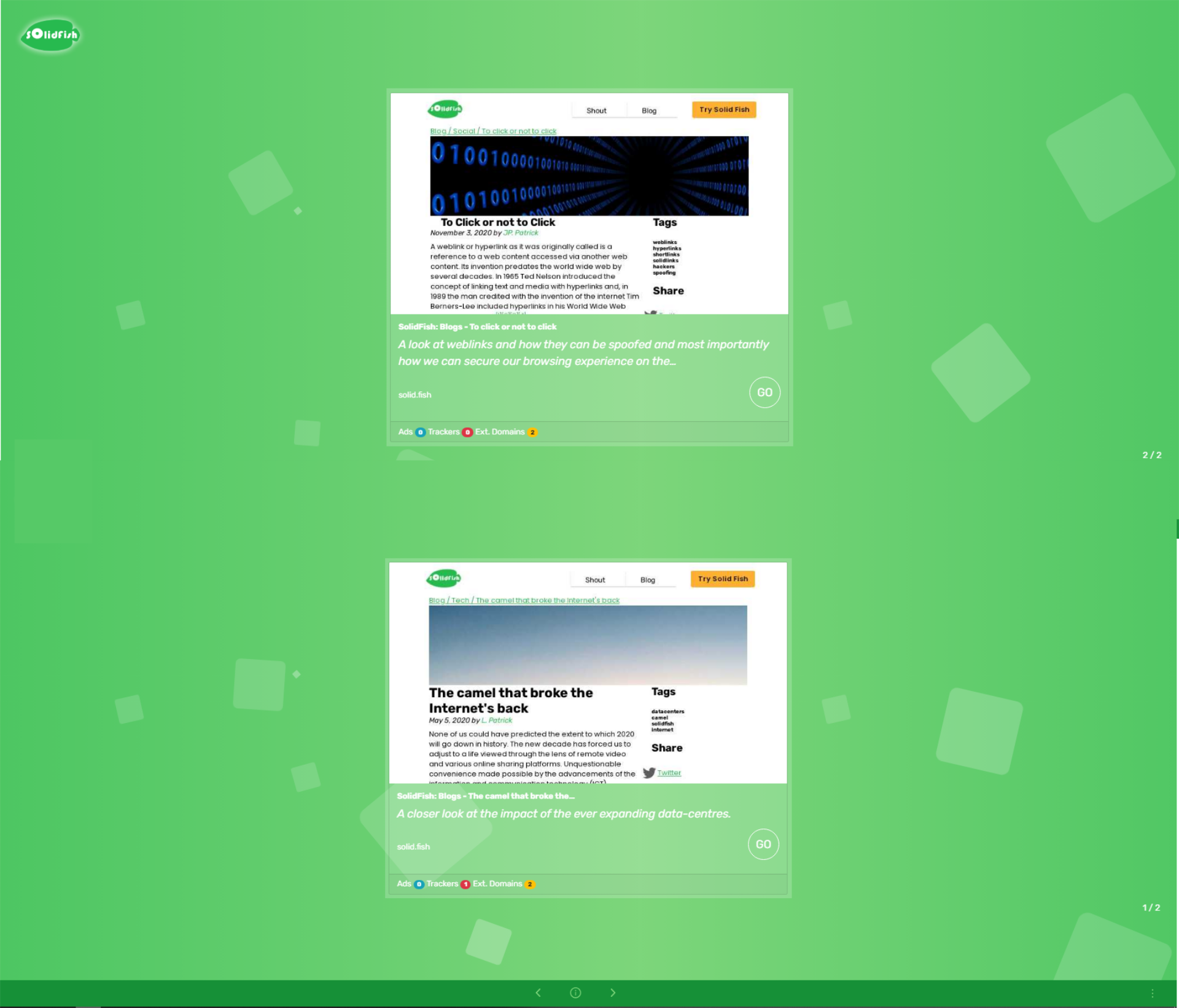
All about SolidLinks
And if all these rules seem too complicated to follow, then we have another solution for you. You can now share and receive weblinks using our SolidFish platform. Our platform can show you a preview of a weblink so that you know exactly where it leads to and if it is secure. Plus, it works with shortlinks too. If there are Ads and trackers on the website, we will let you know. But that's not all, because of the versatility of the SolidFish platform, you can now easily share links between your various smart devices. No more having to email yourself a link from your mobile phone so that you could access it from your PC, that is all in the past.
So, with this SolidFish feature and our practical rules, we believe that we can restore your confidence in weblinks once again.
Sources:
- [UP] How Google warped the hyperlink: 30 years on, SEO and social media silos have replaced pre-web visions of linking.
- [UP] A Brief History of Hypertext: The History of the Web.
- [UP] Hyperlink: A definition by Wikipedia.
- [UP] World Wide Web: A definition by Wikipedia.
- [UP] What is URL Spoofing? NordVPN defines and explains.
- [UP] URL shortening: A definition by Wikipedia.
What to Read Next